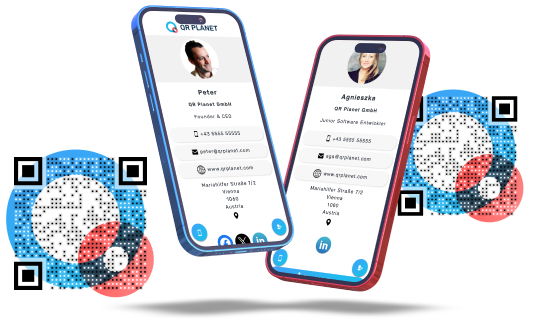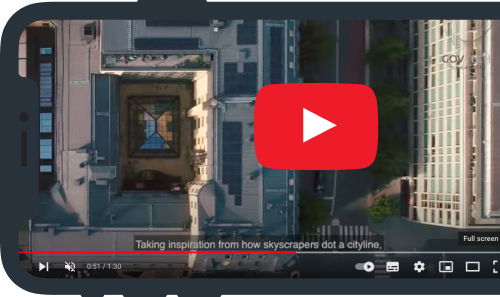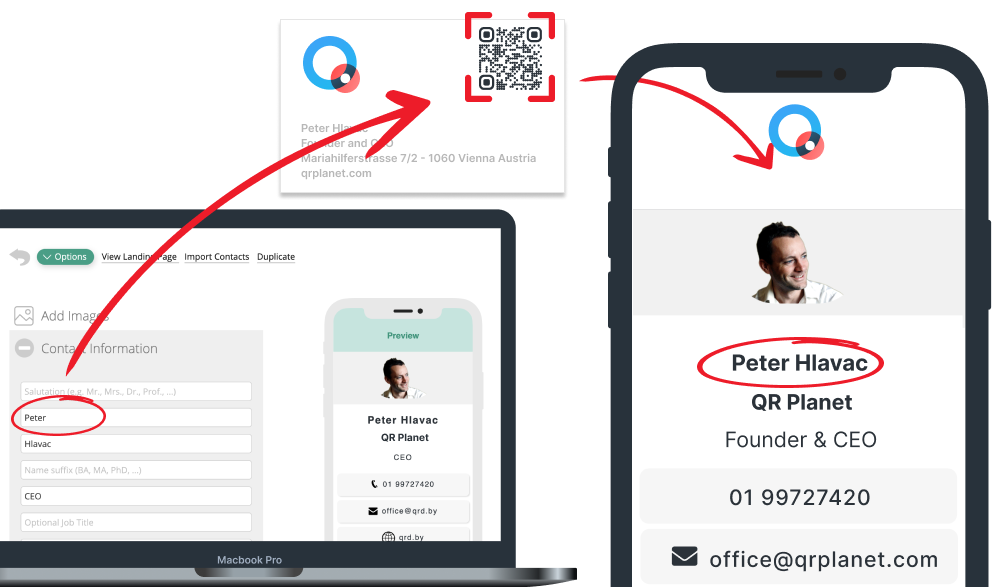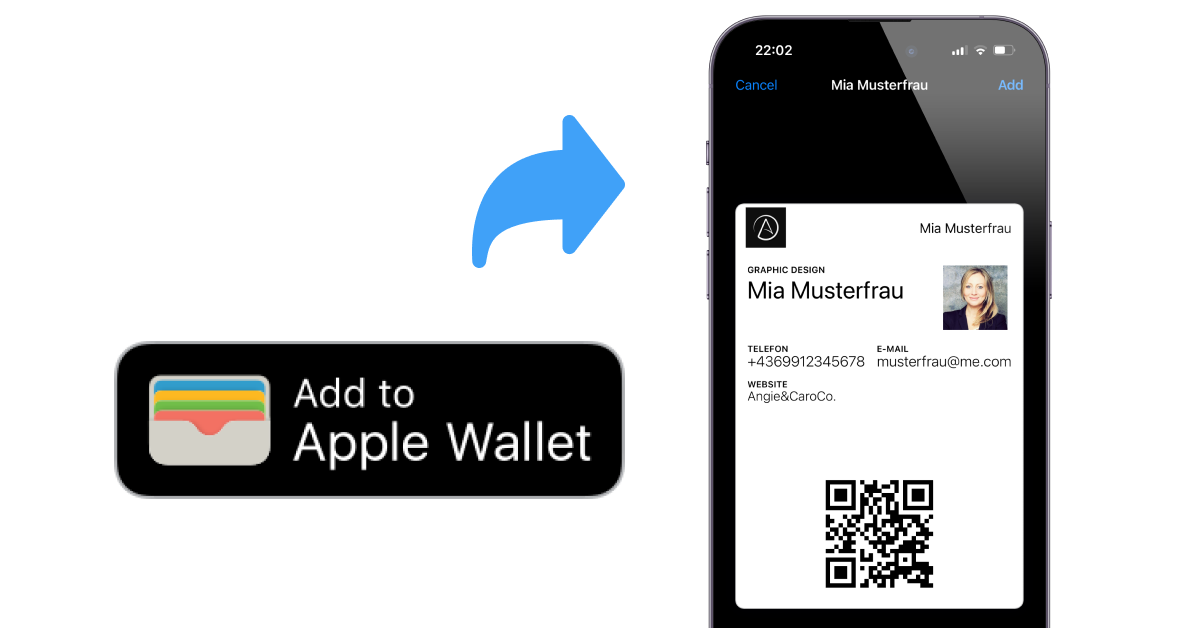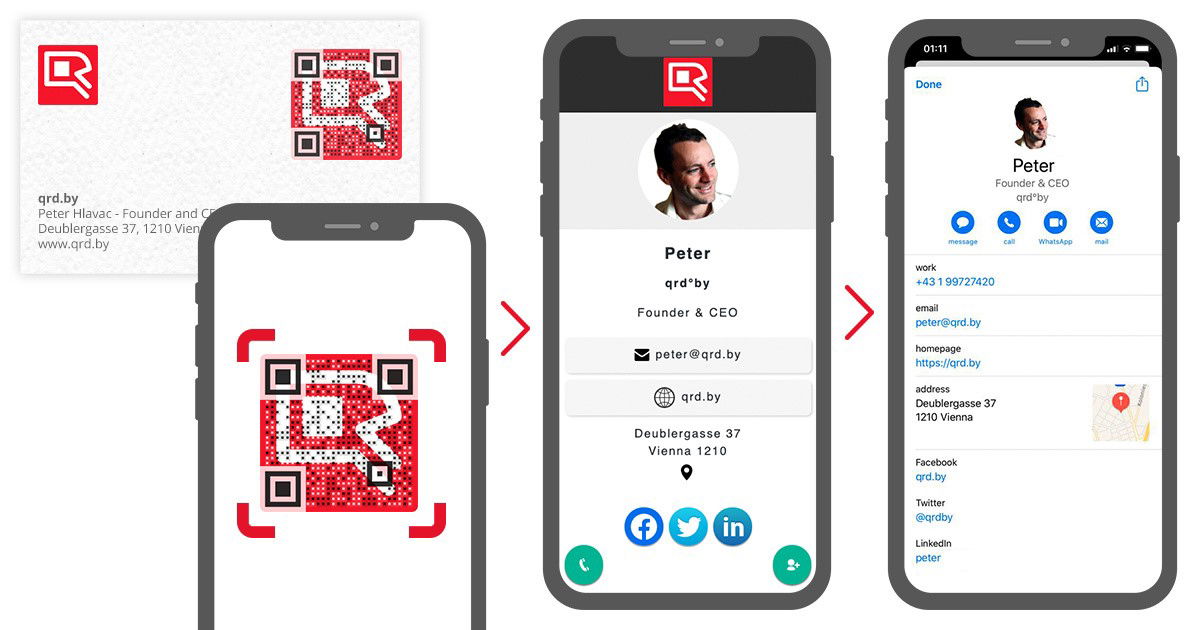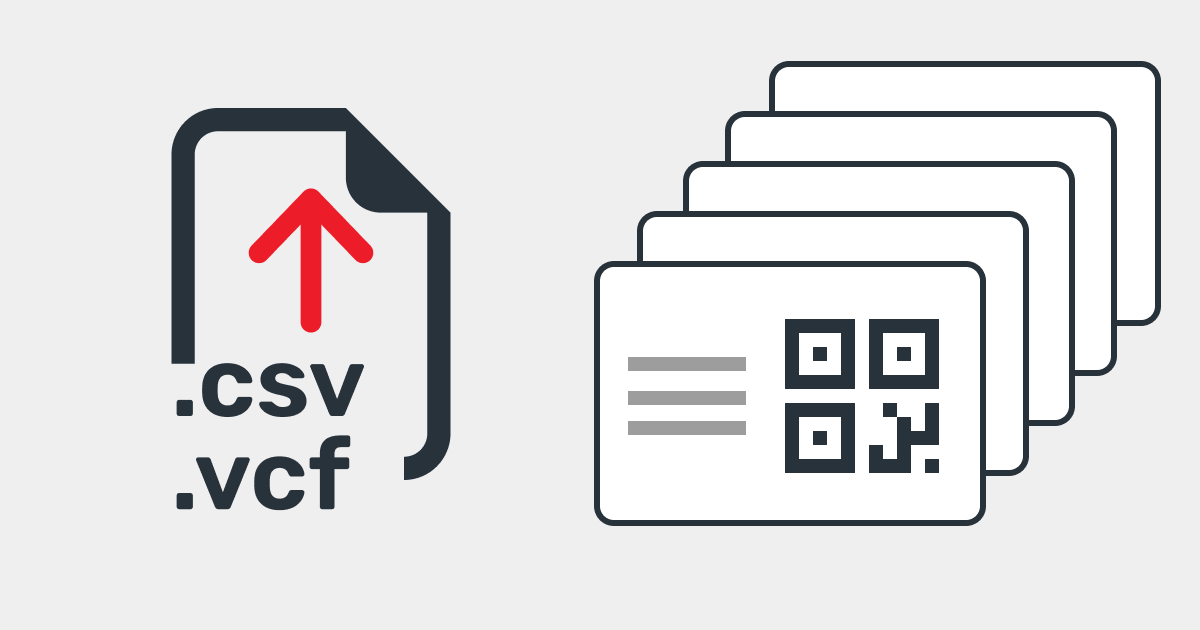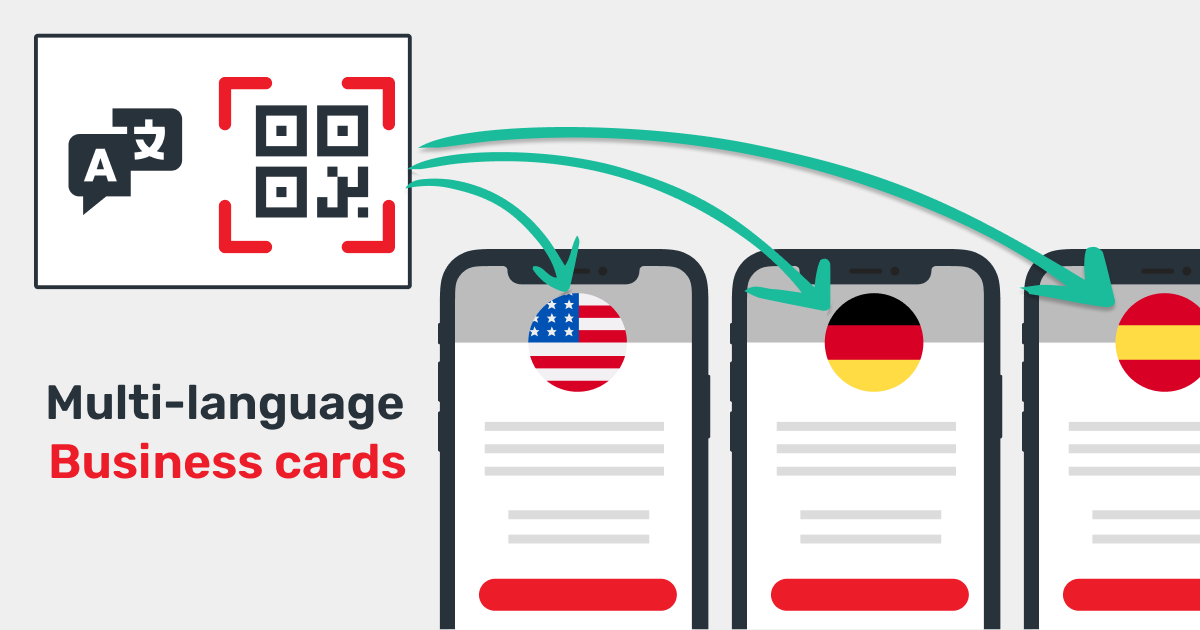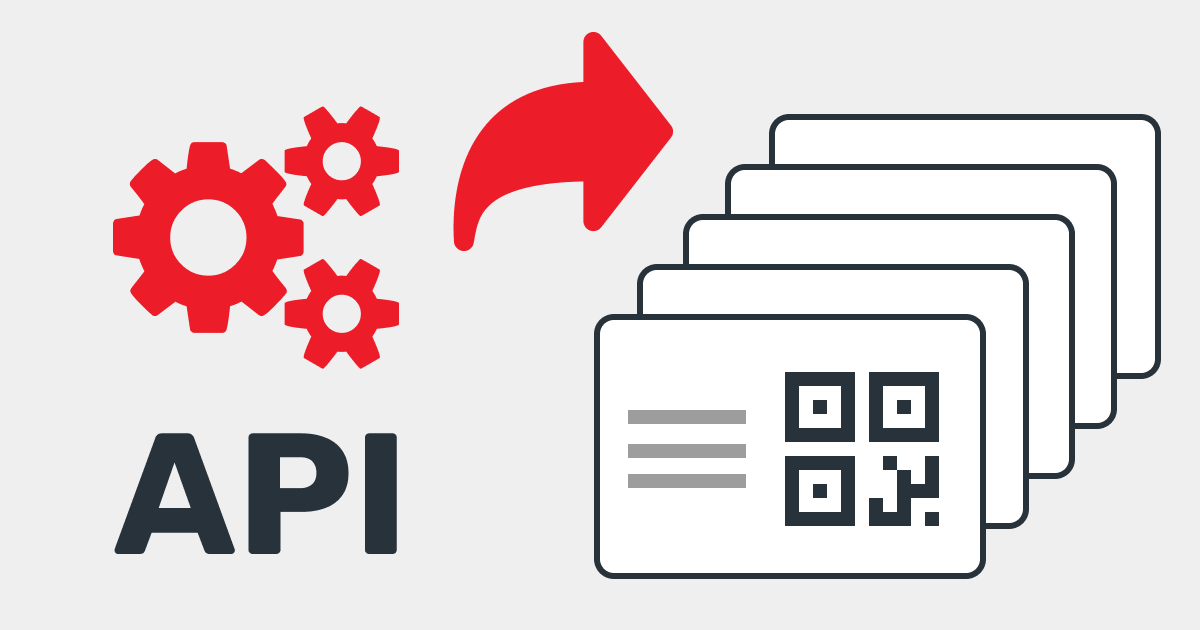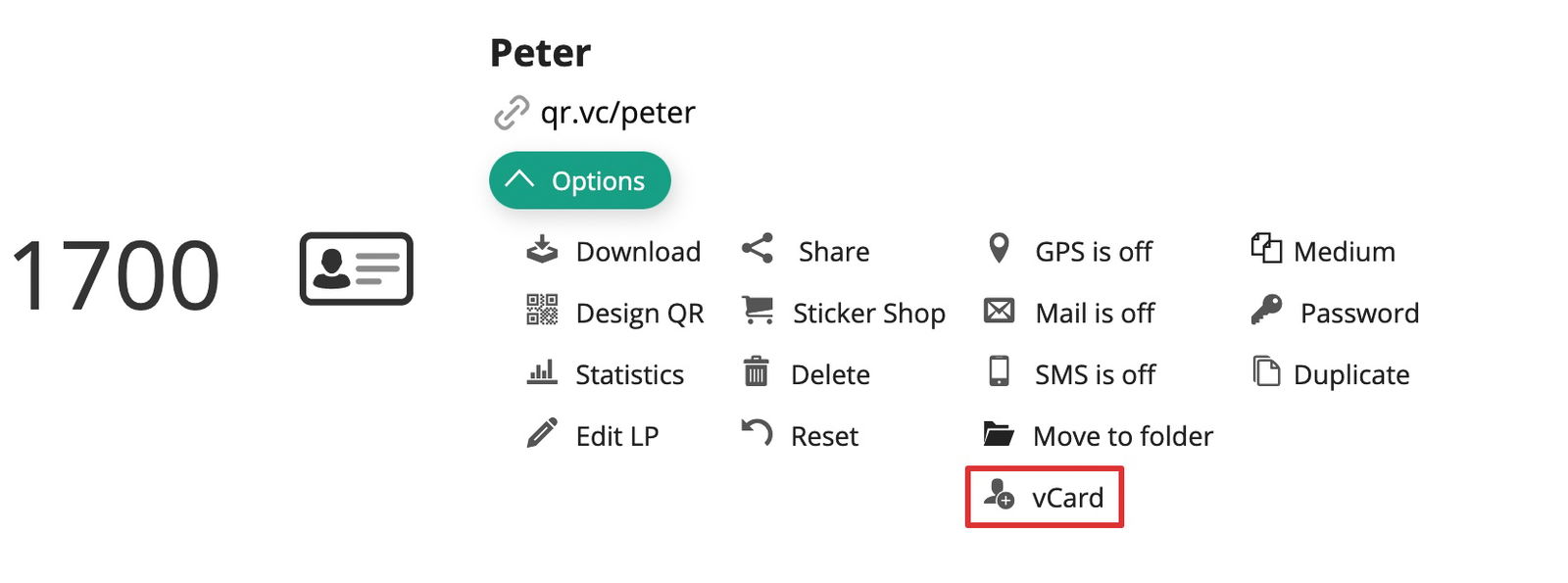What is a Digital Business Card?
A Digital Business Card is a landing page that contains your contact data and business information. In addition, you can also embed a YouTube video or add your social media accounts like LinkedIn or Instagram.
You can quickly and easily share your Digital Business Card with QR Code from your Apple Wallet, so your business partners can save your contact on their phones.