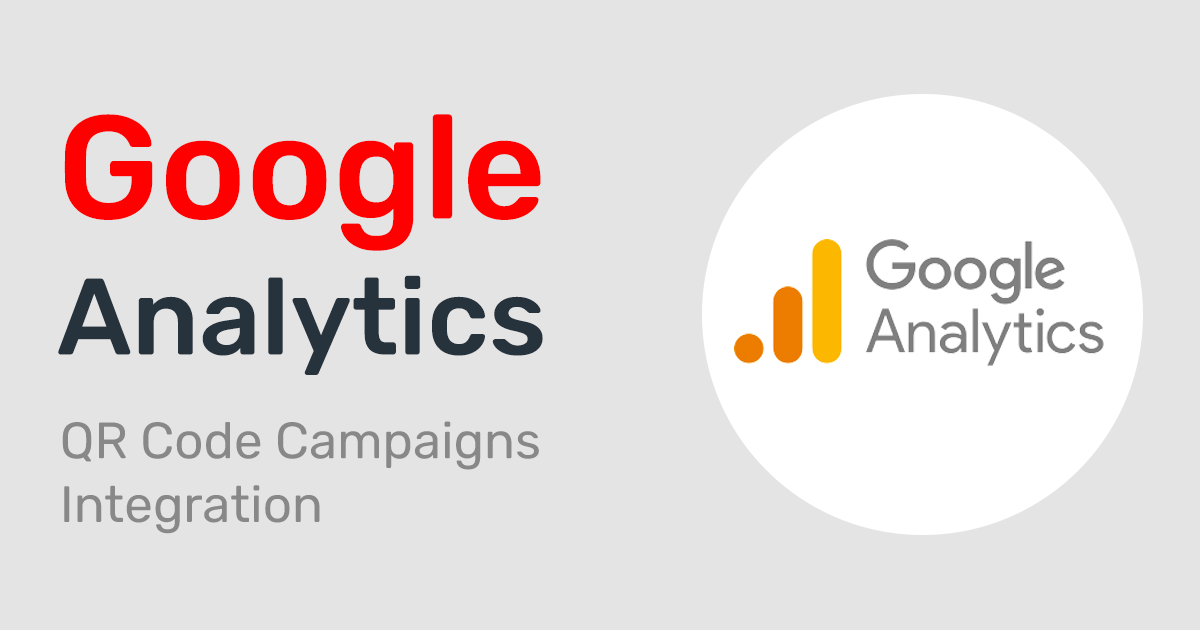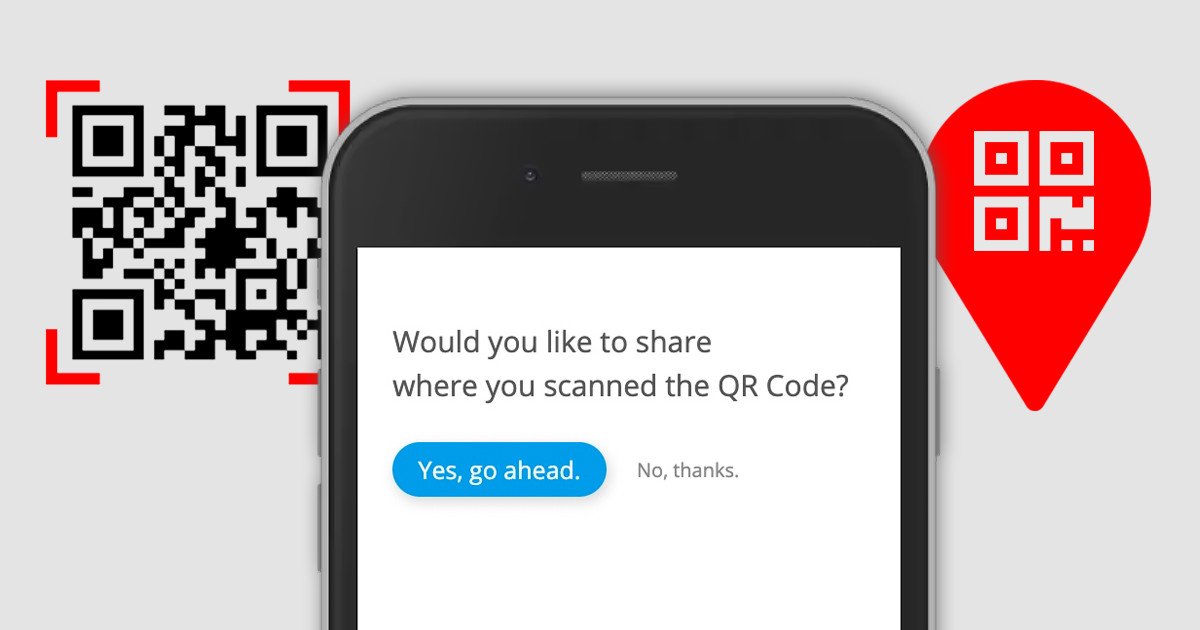FAQs
Should I use static QR Codes or Dynamic QR Codes for tracking?
A static QR code is good to store information offline when there is no internet connection needed.
However, static QR Codes cannot be tracked. Static QR Codes can be used for example for texts, emails, SMS or connect to a WiFi.
Dynamic QR codes are perfect for tracking, since they are routed through our server. Moreover you
can always change the target url, even after printing a QR Code.
What is the difference between Unique Visitors and Requests?
Unique Visitors
Unique Visitors is the number of clearly identifiable
devices that scanned the QR Code.
The number is computed by summing up all unique IP addresses from the devices.
The IP addresses are stored anonymously and a scan can never be directly linked with a person.
Thus scans are anonymous and
GDPR compliant.
Requests (Scans)
The number of requests indicates how often the QR Code has been scanned.
A QR Code may be scanned 1 or more times by the same person.
Therefore, the number of requests is always greater
than or equal to the number of unique visitors.
Note: If you scan a QR Code from different devices
and they are all connected to the same Wifi-network,
the number of unique visitors is 1 and will not increase.
How long is the tracking data of my QR Codes stored?
We keep your tracking data of your QR Codes in accordance with GDPR
for a maximum of 5 years.
You can also delete the tracking data yourself at any time from your account.
You can find more information on our GDPR page.
Can I get the phone number, name or address of the person who scanned the QR Code?
For security reasons it is not possible to track the person's phone number or any
other details like name or contacts from the address book just by scanning the QR Code.
However, you can build a form on your landing page to retrieve personal
data of the person who scans the QR Code.
See
How to generate Leads?
If I look at the statistics I see scans and requests from countries
where I did not publish the QR Code. How come?
We identify a QR Code scan by the device's IP address and the
user agent
sent by the device.
There are three scenarios, why a QR Code incorrectly shows up from a different country:
-
The device is behind a proxy (e.g. Blackberry devices are routing all their Internet traffic through the U.S.)
-
A bot from abroad is faking its user agent. Normally we filter out bot requests.
However, if a Bot is sending a regular user agent string (like an Apple iPhone does) we cannot
distinguish between a real iPhone and the Bot.
-
We are looking up IP addresses to their countries with the
database from www.maxmind.com.
Even they claim there is a 99,8% accuracy on country level,
there is a chance that the IP address is assigned to the wrong country and therefore will display you the wrong information.
The most accurate results you get, when you enable the
GPS tracking function for QR Codes.
Another possibility that requests show up from a different country is that the URL might have been shared through
Facebook, WhatsApp, WeChat or other social media platforms by the user or the app after scanning.
You can have a look on the Referred section of the statistic page for more details.
How can I view how many visitors have scanned my QR Code?
Using the
QR Code Manager lets you
manage all your QR Codes at once and you can view scanning statistics
including unique visitors,
visiting countries, browsers and more.
How accurate is the position of where the QR Code has been scanned?
First and foremost, the IP address of the smartphone that scanned the QR code is used.
This allows the country of origin to be determined with an accuracy of 99%.
The IP address itself is not stored by us to stay compatible with the
GDRP and CCPA
For each IP address also a position is approximated.
The accuracy can range from one to 1000 kilometers.
On average the accuracy is about 200 kilometers.
If you would like to determine a more precise position,
activate the GPS location in the options menu of a QR code.
If the GPS tracking function is switched on for a trackable QR code,
the position can be determined down to an accuracy of only a few meters.
Read more about:
QR Code tracking with GPS
The good news is that the tracking process itself does not store any personal data.
When requesting a tracking URL or scanning a dynamic QR code you do not have to worry about GDPR or CCPA.
We just store
-
the scanning device (user agent)
-
to local time when the link was requested
-
the anonymized IP (the IP is stored anonymously in the database as a hash value.
It is not possible to relate to a person with the anonymized IP address)
-
Before the IP address is anonymized, the country and city are extracted from it, if possible.
For this we use a local database from which we can read the country information.
No third-party server or API is included.
The redirection to the destination address is executed directly via a 301 redirect
and we do not place any cookies on the scanning device.
What time zone is used when a QR Code is tracked?
When a QR Code is scanned, we track the device, location, date, and local time. For each scan, we first get the location of the device and depending on the location we compute the local time zone. So, if you are using the same QR Code in countries with a different time zone, you will always see the local scanning time in your statistics.
The scan time is taken from the local time of the location where the QR Code is scanned.
How we compute the time zone
The time zone is computed based on the mobile device's IP address that scans the QR Code. For this we use a local database from which we can look up the country, city or region based on the IP address that a device sends to our server when scanning a QR Code. Each location is assigned to a time zone, that we assign to the scan time. So, you can be sure that each of your scans will always show in the locale time and your statistics are accurate on a global scale.
In other words, the time zone is not assigned where you have registered your account from but by the location of your users scanning the QR Codes.