Why does scanning a QR Code takes so long?

When you are scanning a dynamic QR Code your browser first calls our server and then redirects to the target URL. The redirection process normally takes less than 100 milliseconds. However, there are some reasons why a scan can take longer.
Reasons for a long scan time
The target website is poorly responding
If your QR Code is redirecting to a webpage that has a long page load time, it might also seem that the QR Code scan takes too much time.
You have a slow internet connection
Please check first if you have a fast internet connection. Either you are connected to a Wi-Fi, or you have at least 4G or 5G. You can check your internet speed with the Internet Speed Test Tool by Google.
Your QR Code is hard to read
The QR Code you try to scan is maybe damaged or has too many design elements so the QR Code scanner has problems decoding the information in the QR Code and it takes some time until the QR Code can be read. Learn more about possible reasons why the QR Code is not scanning.
Understand the timing of a redirect
In the following sequence you see the Code scan time flow.
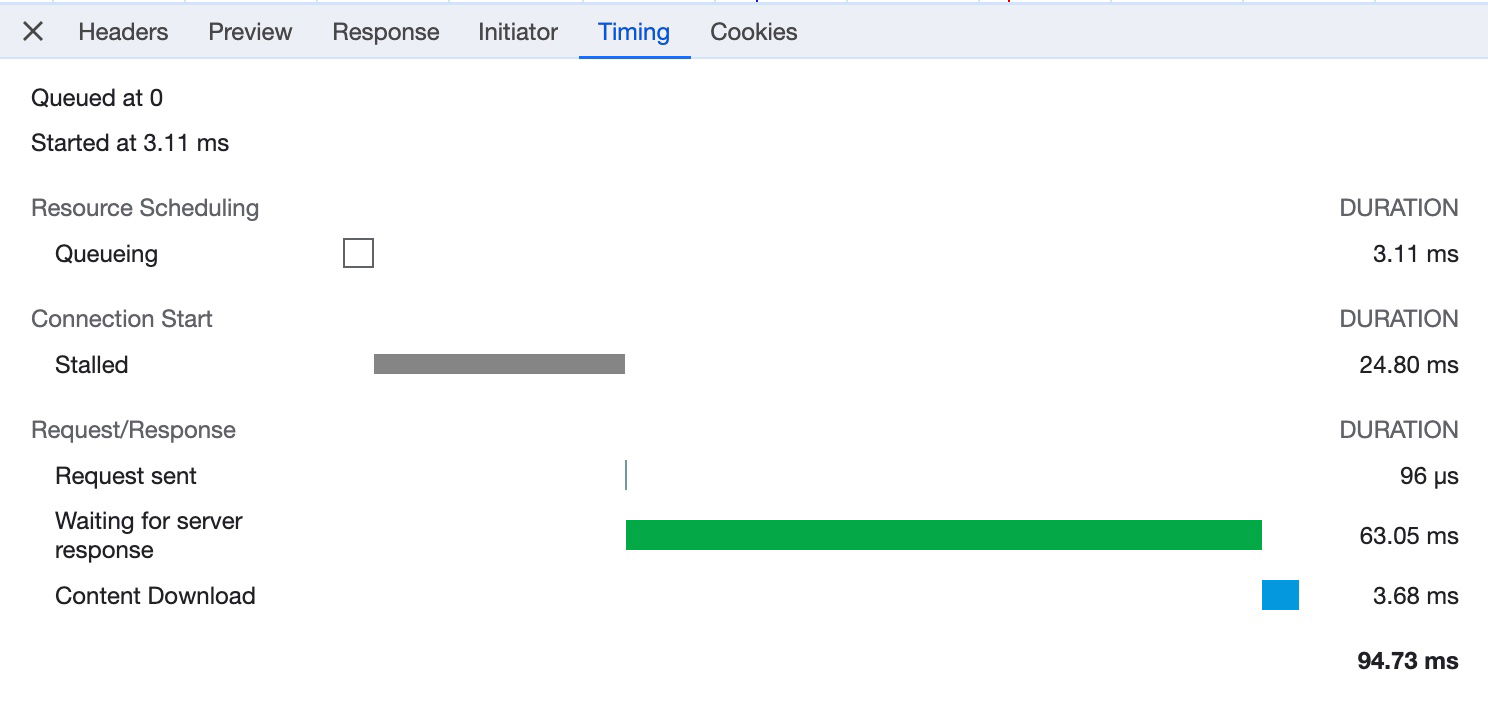
SSL-handshake
The gray bar, which takes about 25 milliseconds, is the time the browser needs to connect to our server doing an SSL-handshake.
Server Computation
The green bar (about 63ms) is the waiting time until our server starts to respond with the information where user should be redirected to. In this time window, we track where the QR Code has been scanned and we lookup the shortened URL to get the destination URL.
Download Content
The blue bar (4ms) is the time until the browser has downloaded the URL to which the user is being redirected.
After the browser fetches the target URL, that the same cycle starts again until the final page is rendered in your browser.