Manage any user as a Team Leader

If you have signed up for our White Label account, you can create, edit and delete any users as an administrator. Each user then gets their own login credentials under which they can log in. As an administrator, you can not only create users, but also add user accounts with special roles.
What is a team leader?
A Team Leader can only manage a group of users specified by the administrator or a manager. All users assigned to a Team Leader are visible to him on his dashboard. He can log in for each user and create QR codes, edit them or view statistics under his identity.
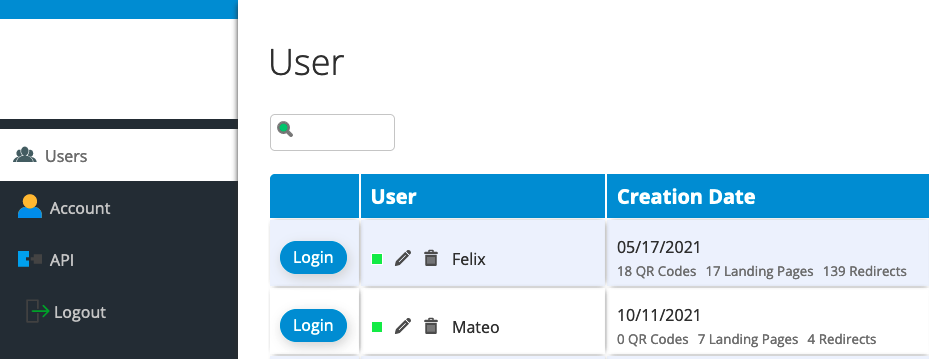
How do I create a team leader?
1. Log in as administrator
Log in to your White Label account as an administrator and go to the Account section.
Login
2. Switch to the Subaccounts section
In the Account section click Subaccounts.

3. Create a new Subaccount
In the overview page for all administrator accounts, click Create Subaccount.
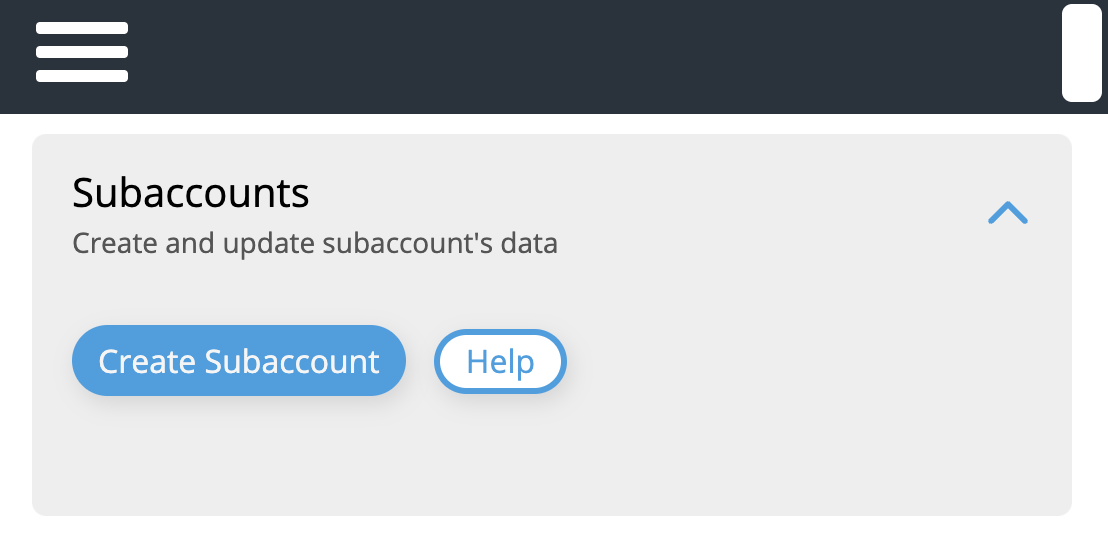
4. Enter the user data
Enter the user data of the team leader under which he can log in and select Team Leader as the role. Then click on Create Subaccount.

5. Assign users to the team leader
When you have created the user, click Edit on the user. In the Users drop-down list, select a user you want to assign to the Team Leader and click Add. Repeat the process until all the users you want the Team Leader to manage appear in the list below and then press Save.
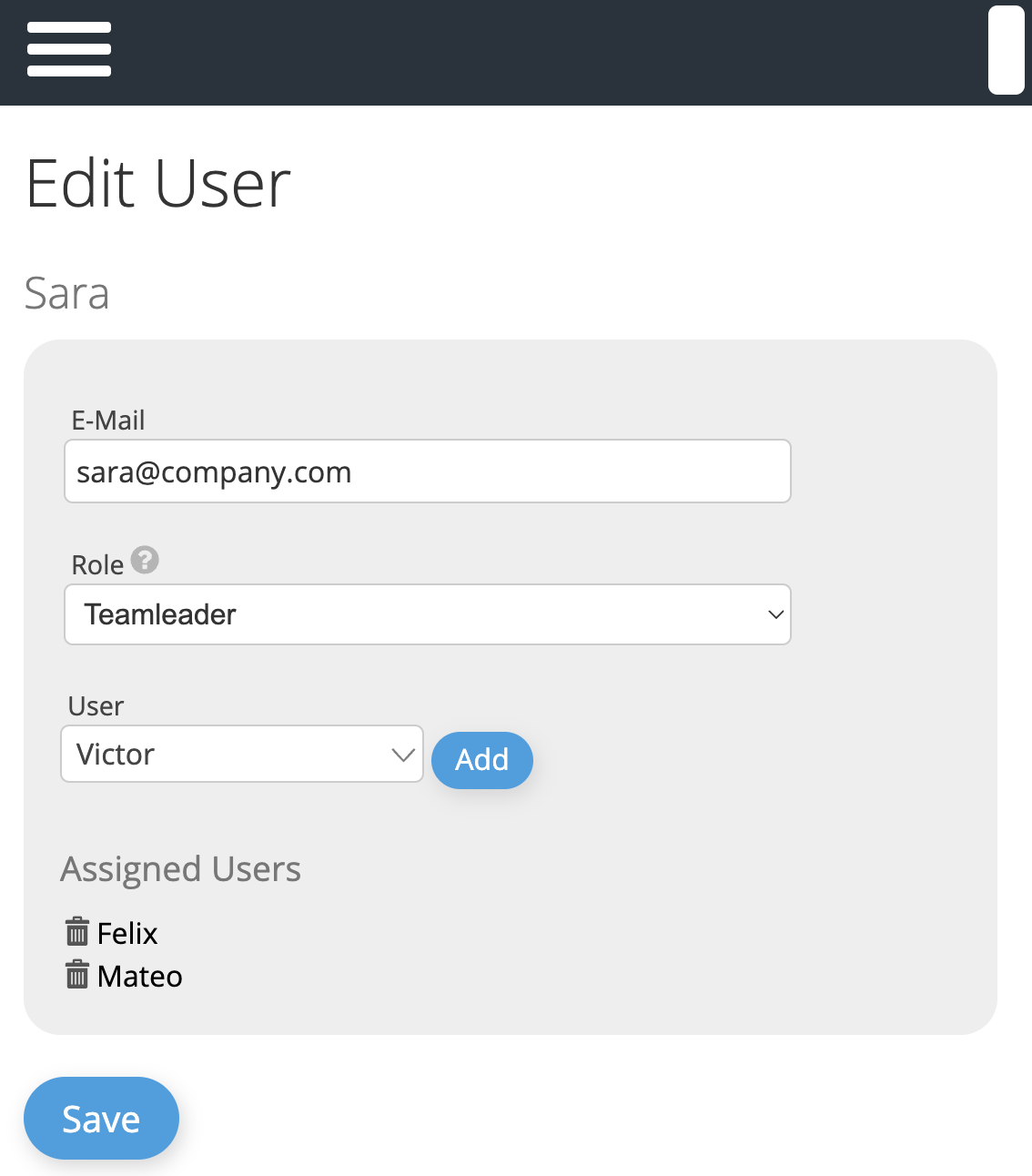
The Team Leader account is now ready. You can send him the access data and he can manage his users.