How do I get rid of thin lines between pixels of a QR Code in CorelDraw?
1 Minute
10/05/2022
If you open a QR Code in EPS format in CorelDraw, you might experience the units having a thin line around them.
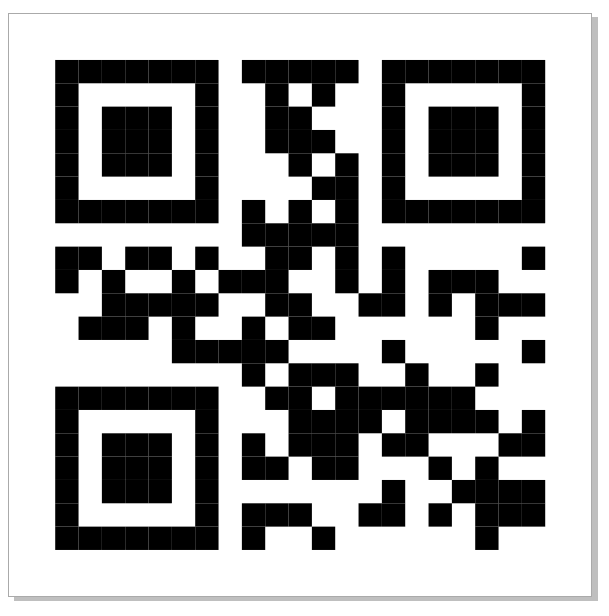
Just press the CTRL-A and then the CTRL-L key to combine the units.
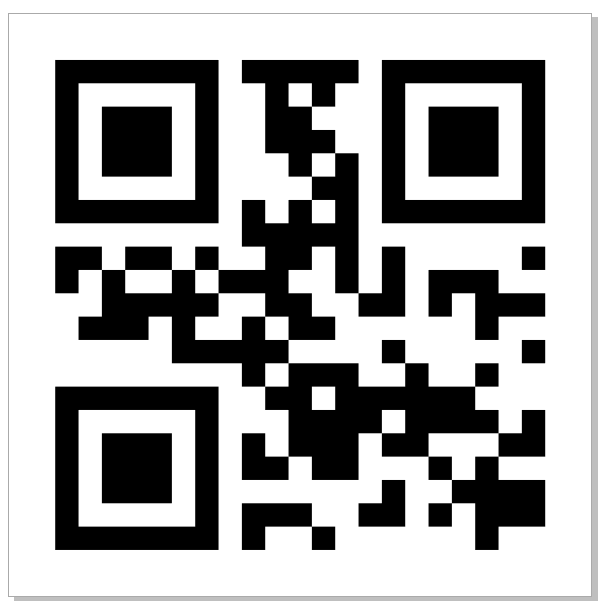
Now the thin lines are gone.